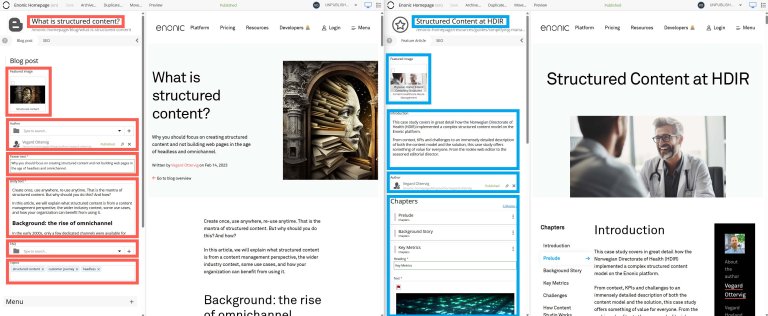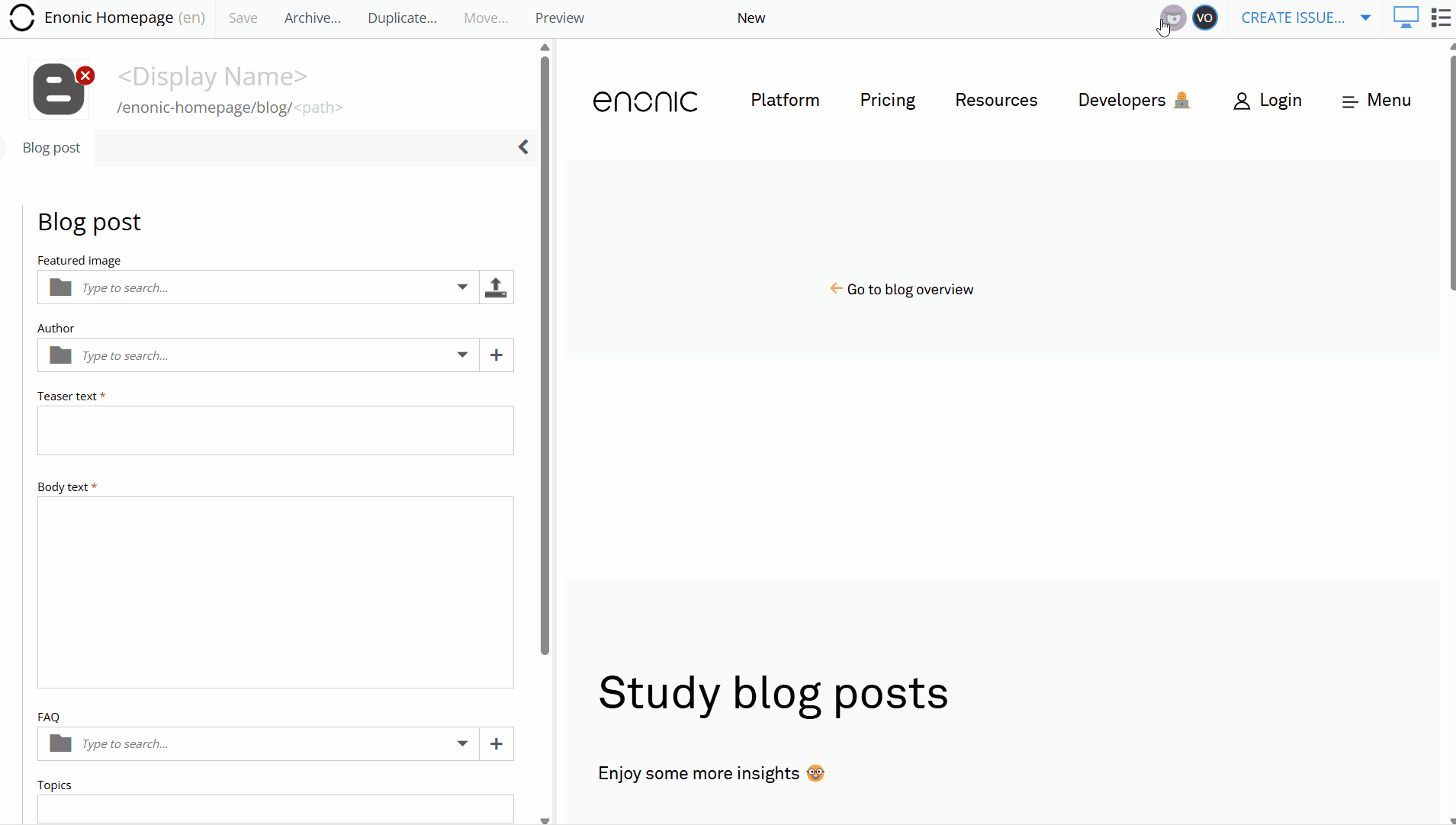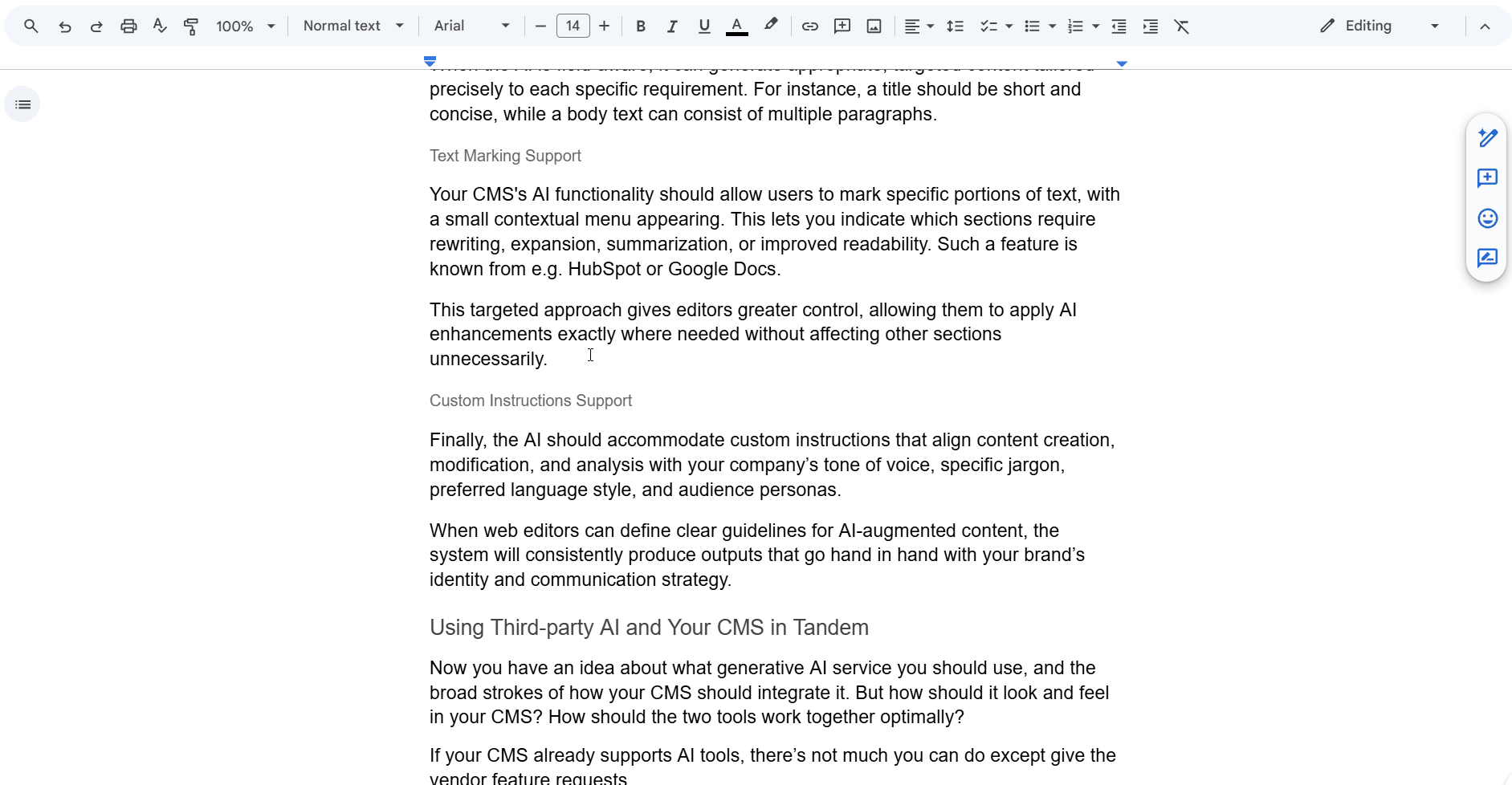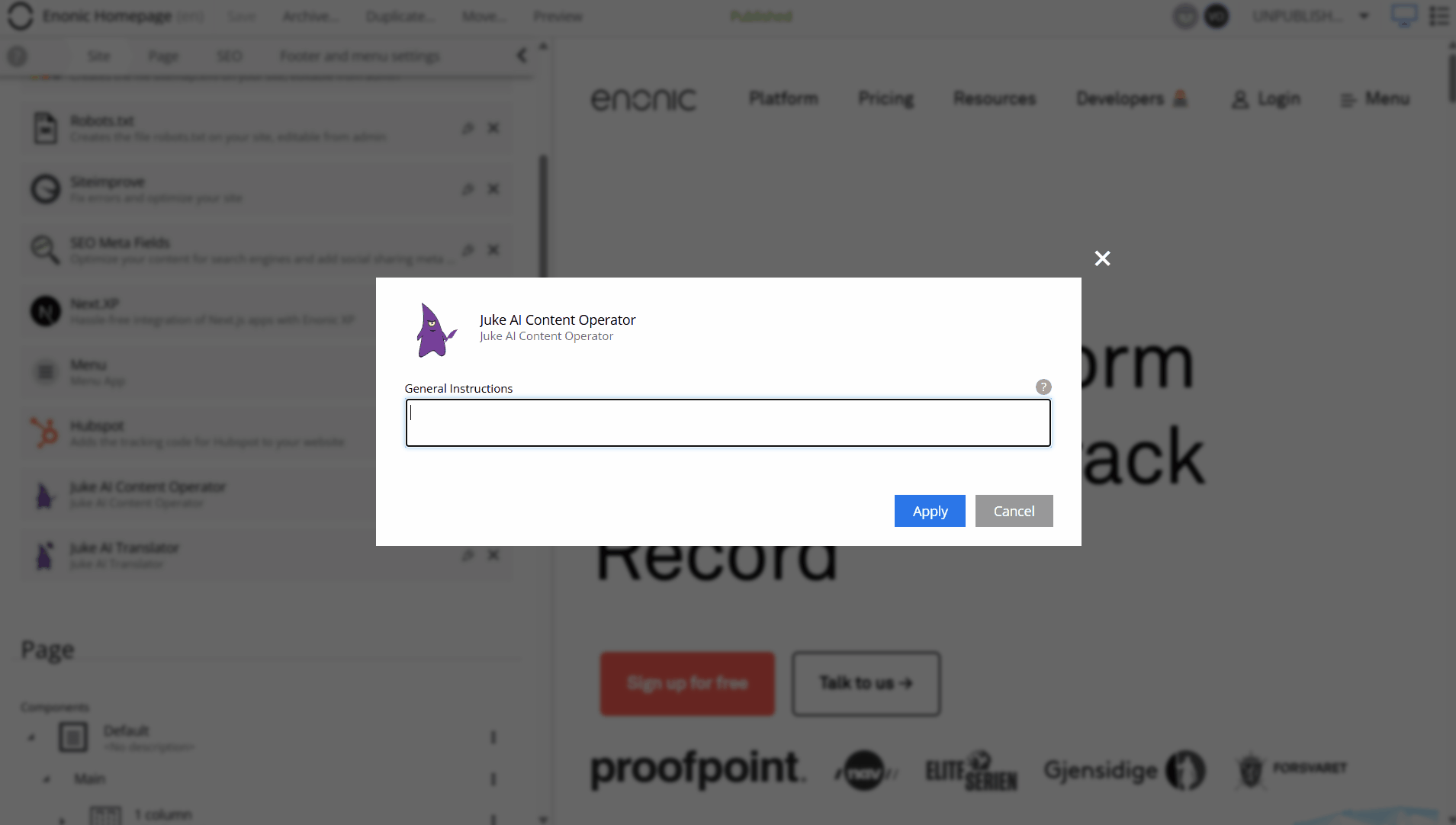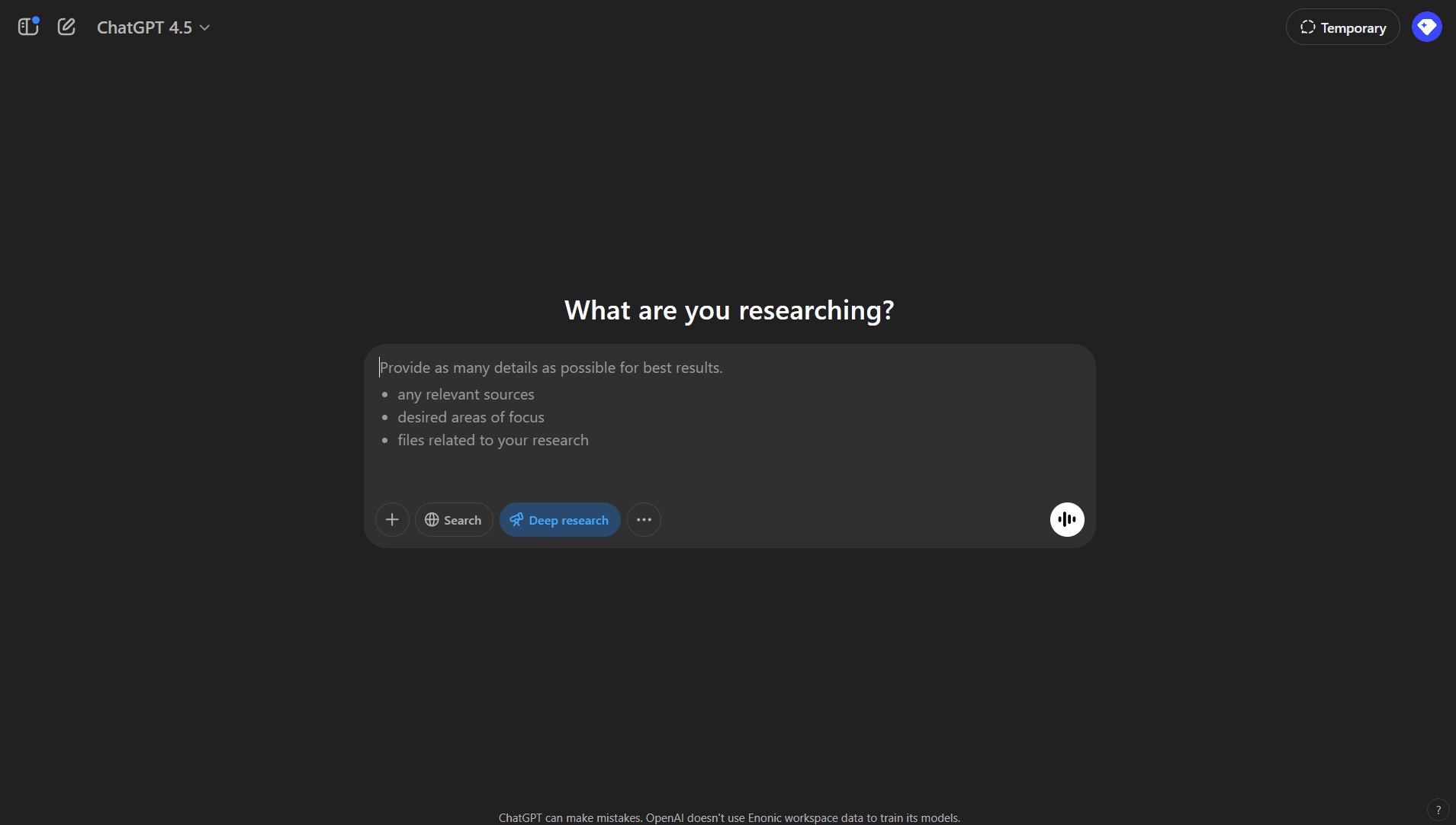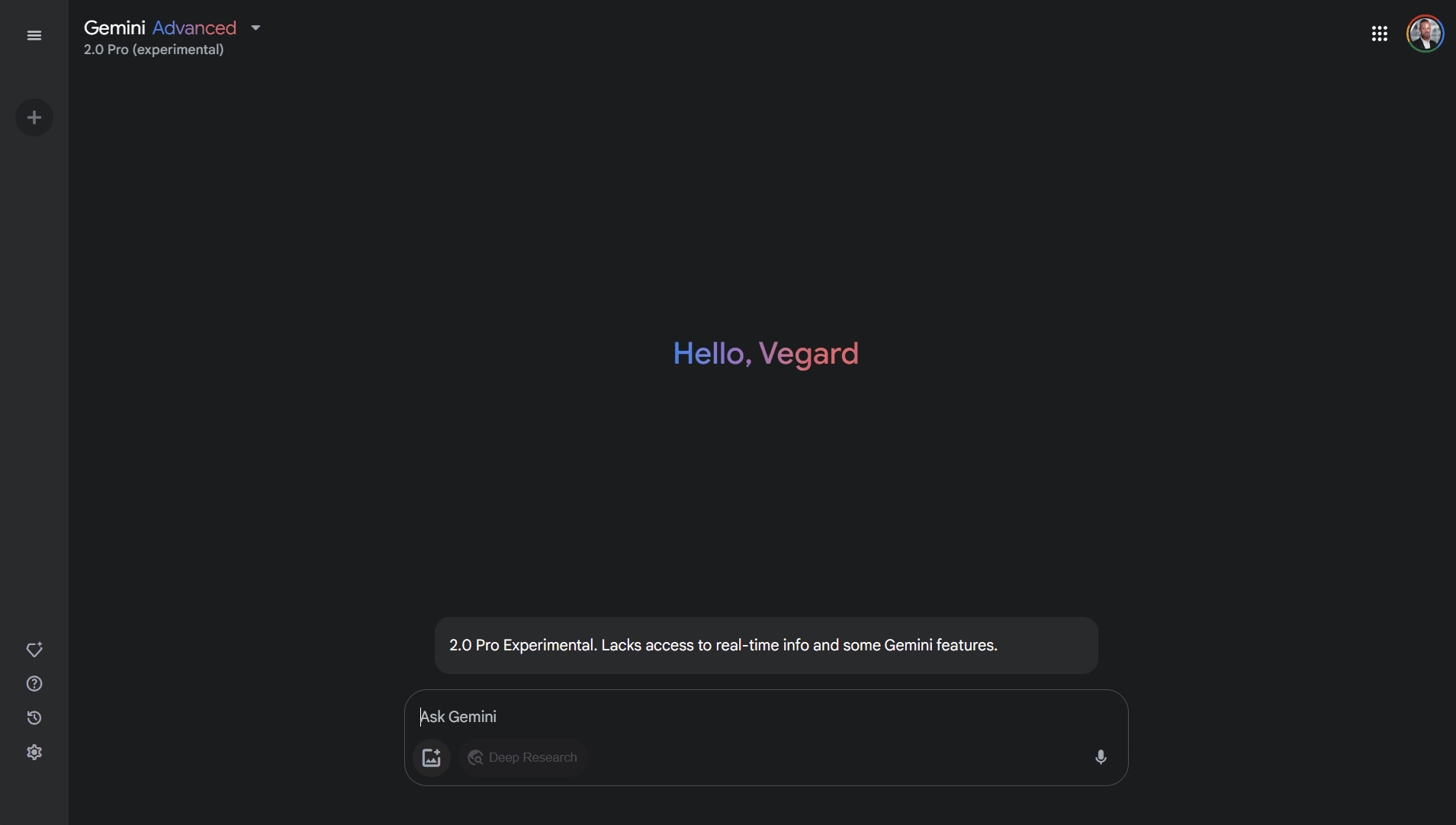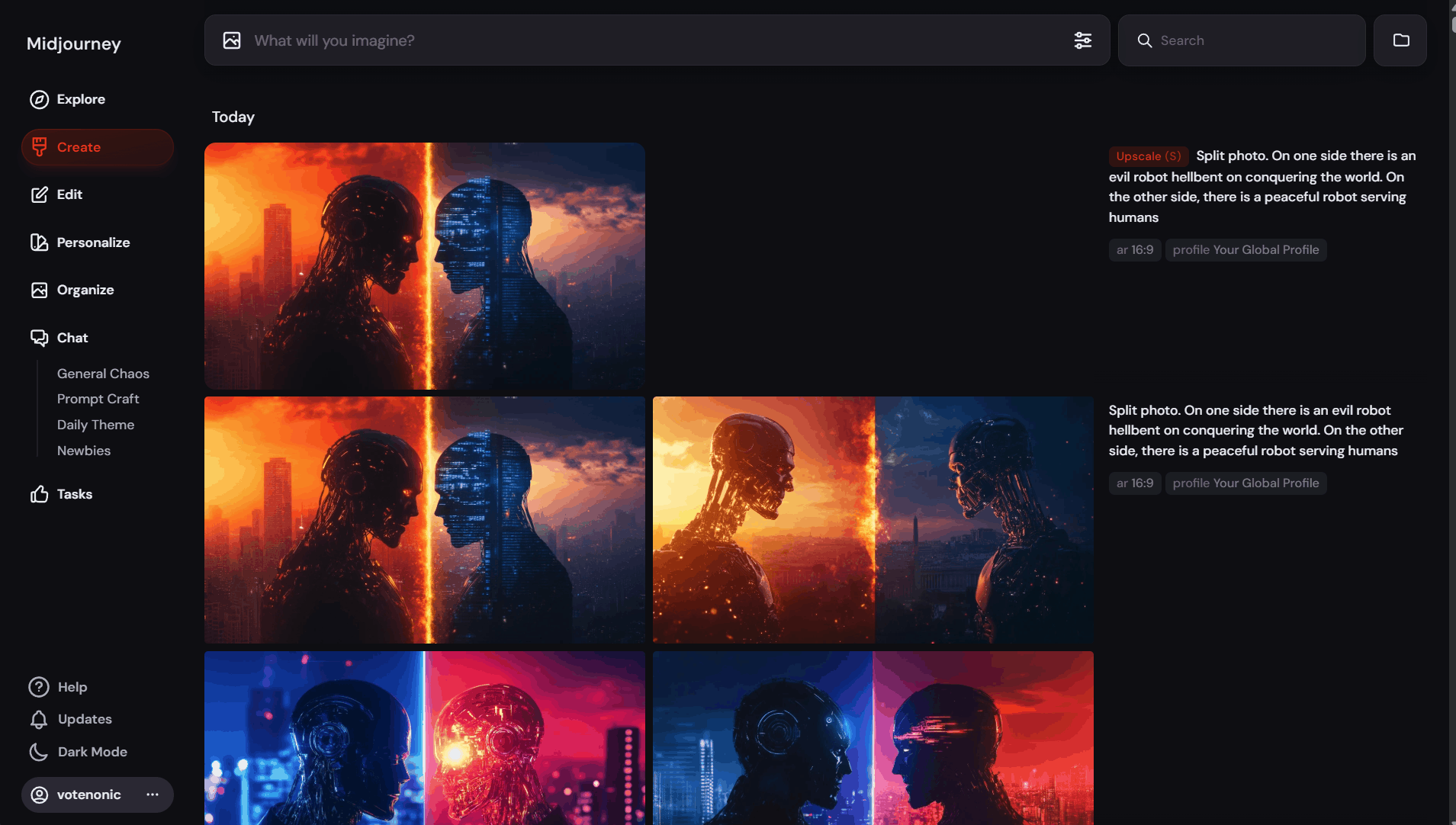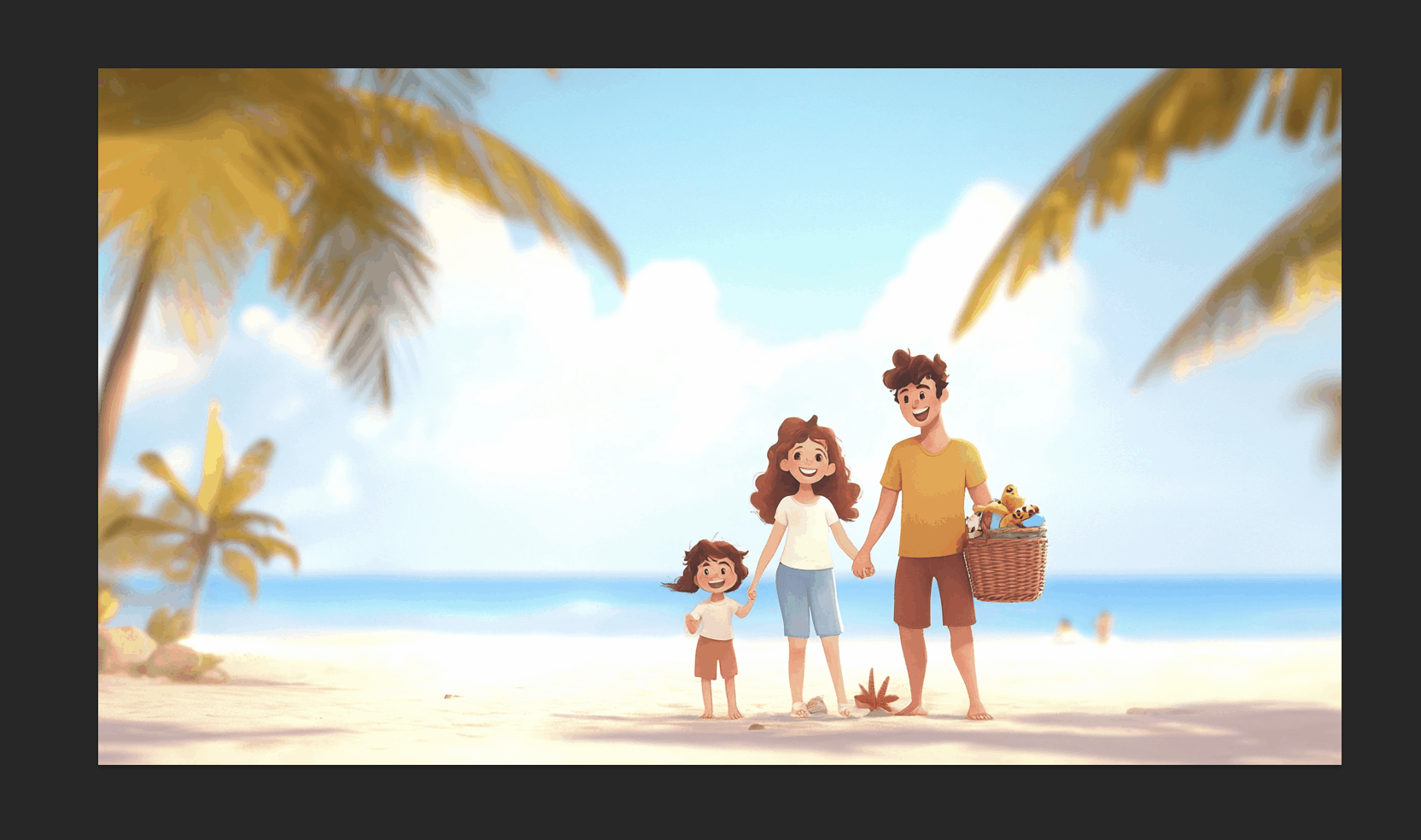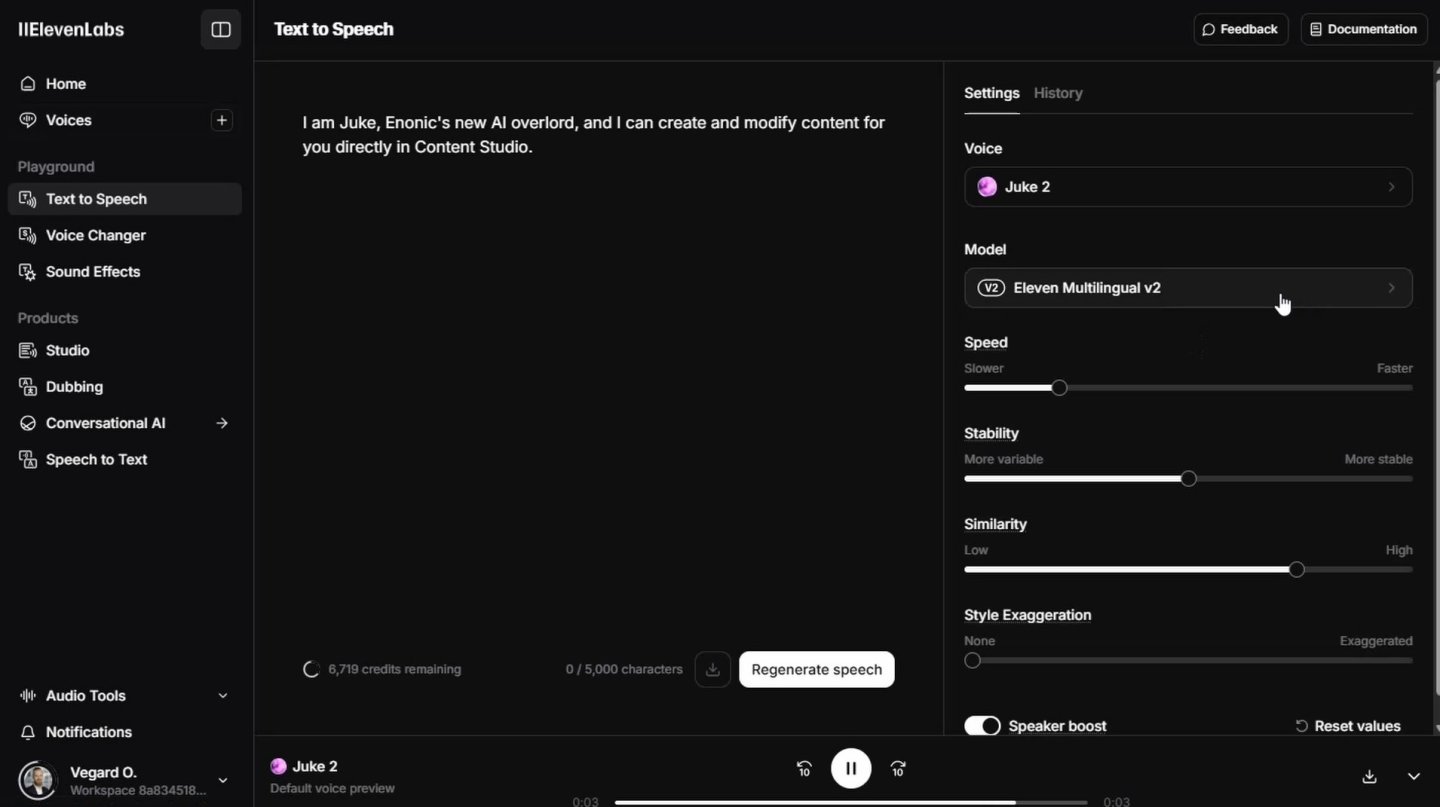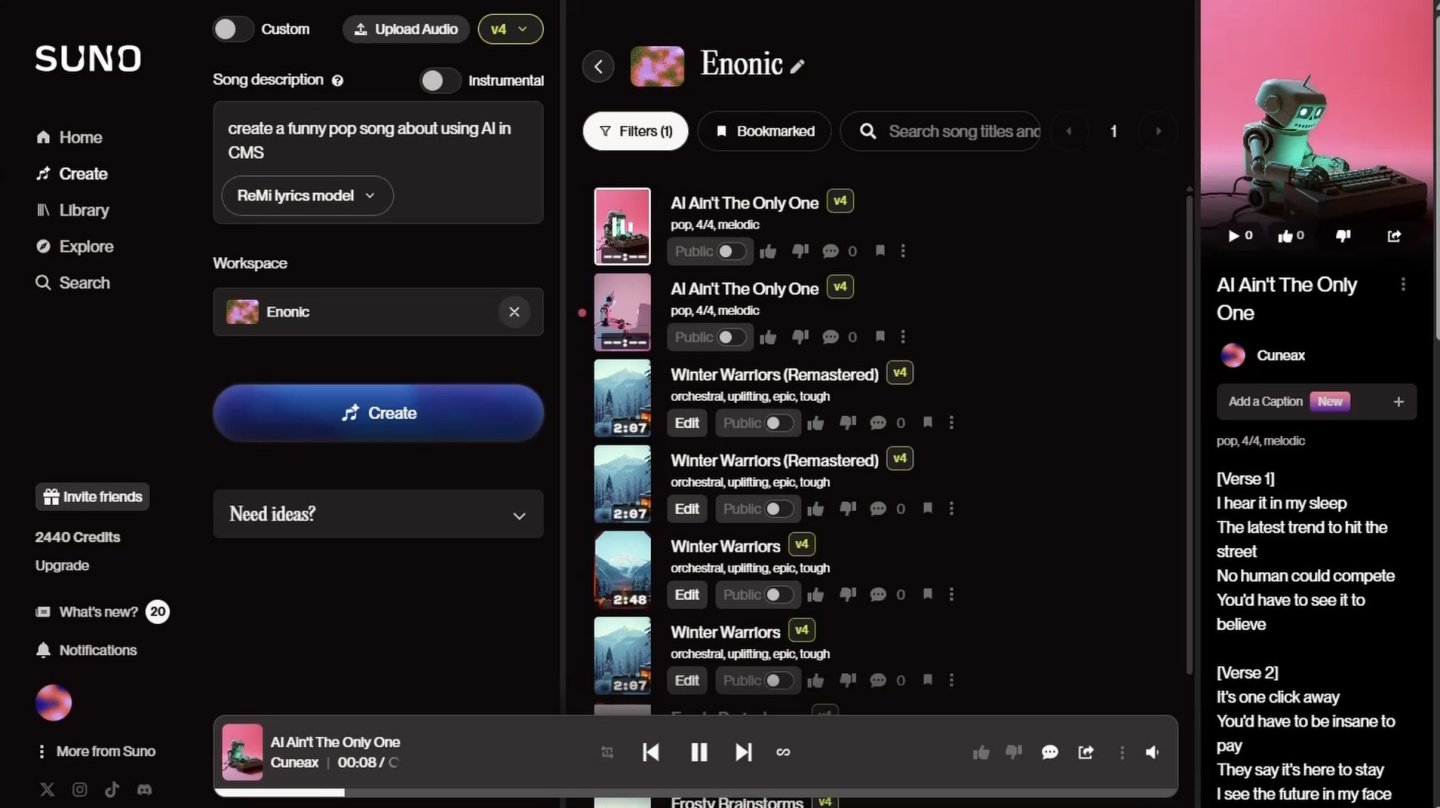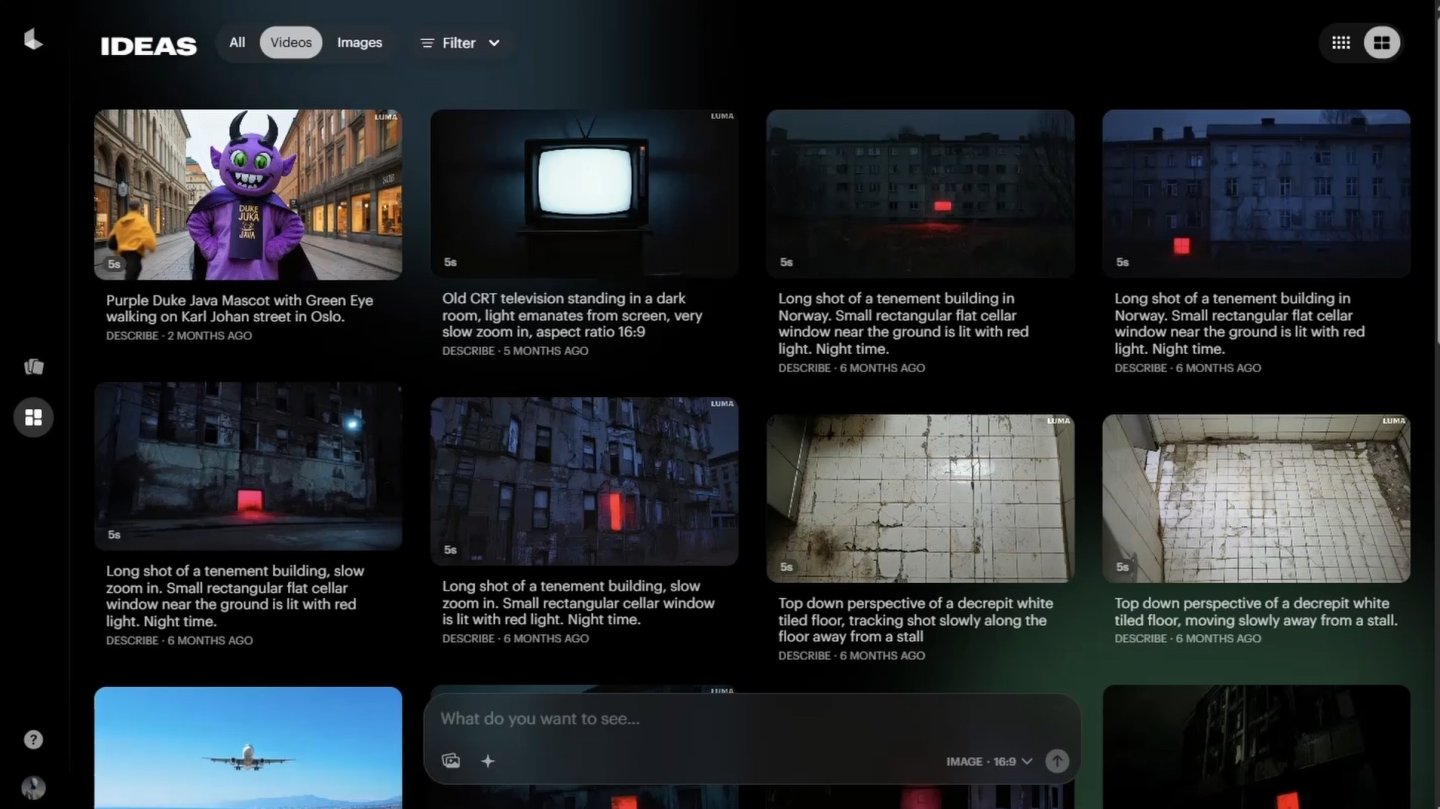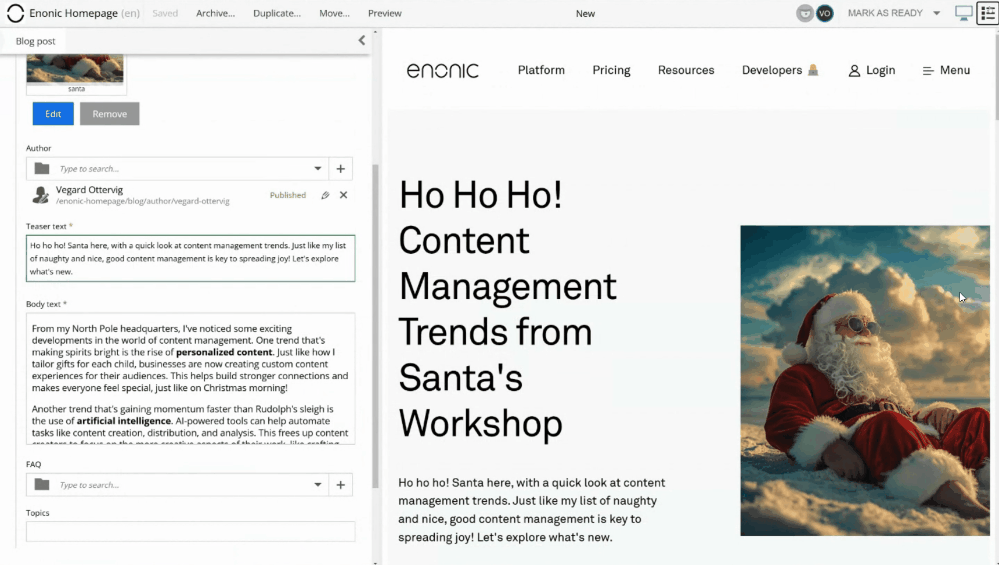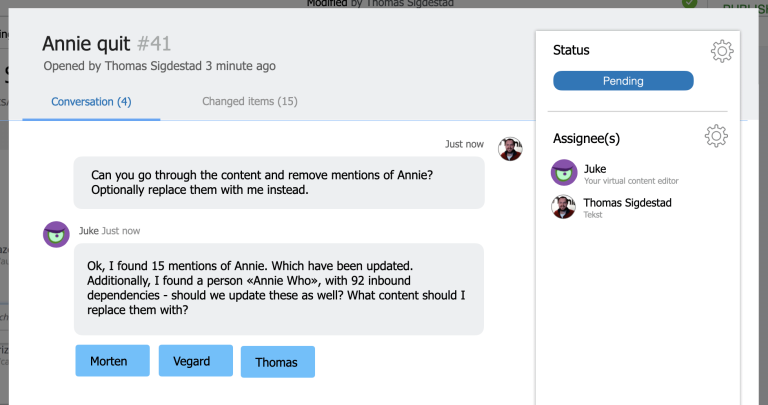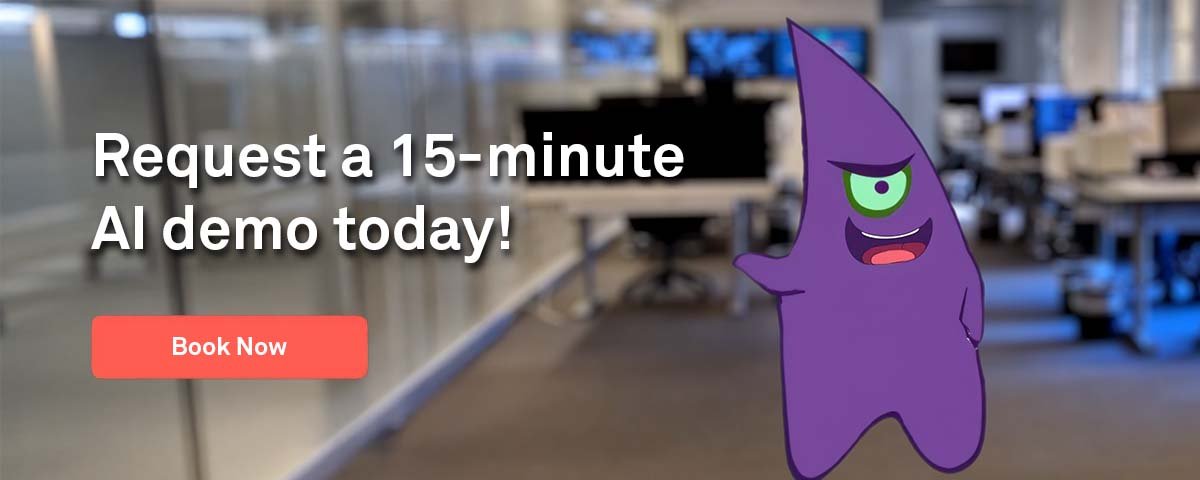AI for Content Editors
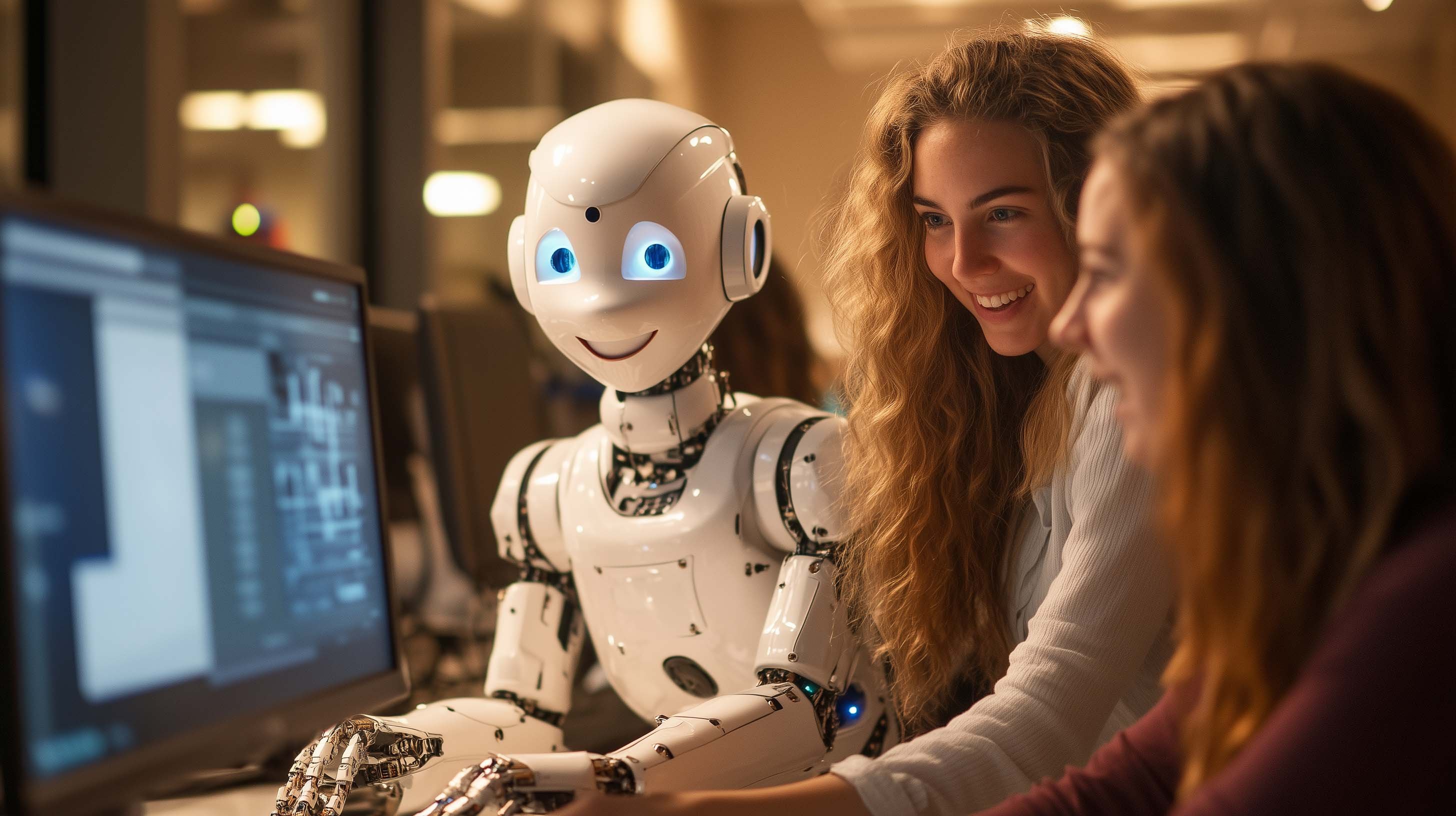
featureArticle.chapters
featureArticle.introduction
Learn how content editors can use artificial intelligence to improve the efficiency and quality of their work in a content management system.
The Generative AI Revolution
You don’t need a text-generating AI to tell you that something big has happened in the realm of artificial intelligence in the last few years. You can certainly call it a revolution.
Research and products related to AI, machine learning, robotics, natural language processing, etc. have existed for many years. But things didn’t really take off until November 2022—when two now wildly popular services released groundbreaking new models to the public.
The world got the term “generative AI” hammered in through the extremely popular ChatGPT for text and Midjourney for images. We could finally get incredibly useful and human-like answers to our questions, and see images that seemed to hone in on both photorealism and “real” art (albeit with an extra finger or two!).
The rest, as they say, is history. In the relatively short amount of time since then, all major IT players and large corporations have thrown themselves head first into the AI game (yes, some of these services have been years in the making already). AI tools now litter our office suites, creative packs, and analytical services.
AI is here to stay.
What AI Is and Is Not
However, AI is not a silver bullet that can solve everything for your content management. You can’t hire a robot to do all your tasks super-fast, you still need human supervision and will always do.
AI is primarily a technology that can automatize tasks, varying from simple to complicated. It can create meaningful texts, translations, analyses, paintings, photos, code, and so on. AI can only operate within the confines of its given training, instructions and context. It is not capable of human intelligence or concept formation, and is nowhere near as advanced as doomsday preachers claim.
AI can augment human productivity, making a “generalist” person able to achieve much more in specialized fields like writing, programming, and painting, without being a writer, programmer, or painter.
AI will not take over the world. New technologies have always caused anxiety about job displacement, from the invention of the wheel to the rise of factories, assembly lines, and computers. However, history shows that these advancements ultimately lead to greater prosperity and more job opportunities.
How to Integrate AI in Your Editorial Workflows
So generative AI helps people with answers, brainstorming, analyses, coding, texts, images, videos, music, and voices. But how can it aid you, as a content editor within a content management system?
That’s what we’re here to find out!
Does Your CMS Support AI Integration?
The first and most obvious question to ask is: Does your content management system support integration with generative AI services? Or in broader terms: Is your CMS flexible enough to support APIs with third parties? (You might need to ask your developers about this one).
An API (application programming interface) is a toolset that allows different software to interact. Developers can communicate with various services without writing their own code, simplifying the creation of digital products that require access to data from multiple sources.
Any future-proof and agile CMS should of course support the use of APIs. If this pertains to your CMS, you’re in luck. Now you can start the quest to find the right generative AI service for your organization.
Factors You Should Consider in an AI Service
You can’t obviously pick an AI service at random. There are a multitude of factors to consider, ranging from your use case to technical specifications:
- Functionality: Does it meet content editor needs (drafting, rewriting, summarizing, tagging, SEO)? Is the output high-quality?
- Integration: Is it compatible with the existing CMS? Can it be customized and scaled?
- Usability: Is it easy to use and incorporate into workflows? Does it support collaboration?
- Performance: Is it fast, reliable, and stable under heavy load?
- Data Security: Is it GDPR compliant? How is data handled, and who owns the generated content?
- Cost: Is pricing clear and predictable? What is the total cost of ownership?
- Ethics: Does it minimize bias and moderate content? Who is liable for errors?
- Vendor: Are they reputable and supportive?
- Innovation: What's on their roadmap, and how adaptable are they?
You and your team must evaluate these factors thoroughly. It will help ensure the chosen AI service actually supports your organization’s goals—which in this case is to enhance the productivity and efficiency of the content editors.
How Your CMS Should Integrate AI
Structured Content and Fields
We take for granted that your CMS is both modern and flexible, and thus supports structured content (if not, please confer with our other CMS guides first). This is information that is predictably organized and classified to be understood by humans and machines.
For optimal generative results, your CMS should organize individual content items into content types—each with a given set of fields such as headlines, summaries, body text, and metadata.
This structured approach enables the AI to generate content that accurately matches each segment’s unique purpose and style.
And we’ll see why in a minute.
Recognition of Individual Fields, Their Types, and Function
The generative AI integrated into your CMS should precisely recognize individual fields, understanding their types and intended functions. For example, it should differentiate between SEO metadata, introductory summaries, detailed product descriptions, and engaging calls-to-action.
When the AI is field-aware, it can generate appropriate, targeted content tailored precisely to each specific requirement. For instance, a title should be short and concise, while a body text can consist of multiple paragraphs.
Text Marking Support
Your CMS's AI functionality should allow users to mark specific portions of text, with a small contextual menu appearing. This lets you indicate which sections require rewriting, expansion, summarization, or improved readability. Such a feature is known from e.g. HubSpot or Google Docs.
This targeted approach gives editors greater control, allowing them to apply AI enhancements exactly where needed without affecting other sections unnecessarily.
Custom Instructions Support
Finally, the AI should accommodate custom instructions that align content creation, modification, and analysis with your company’s tone of voice, specific jargon, preferred language style, and audience personas.
When content editors can define clear guidelines for AI-augmented content, the system will consistently produce output that go hand in hand with your brand’s identity and communication strategy.
Using Third-party AI and Your CMS in Tandem
Now you may have an idea about what generative AI service you should use, and the broad strokes of how your CMS could integrate it. But how should it look and feel in your CMS? How should the two tools work together optimally?
If your CMS already supports AI tools, there’s not much you can do except give the vendor feedback and feature requests.
But you might still be in the consideration/decision phases for selecting either a new AI-supporting CMS—or integrating AI in your current and hopefully flexible CMS. Now is the time to work together with your developers, designers, and UX people on how you would want it.
For both alternatives, you should ask the following user experience questions:
- Exactly what services does the generative AI offer?
- Is the AI functionality the primary focus of the CMS interface, rather than content?
- Is the AI tool instead readily available, and not imposing?
- Does the generative AI use a chat interface or something else?
- How smooth is the interaction between AI results and your content fields?
- Can you test out the functionality?
- How fast is it?
- How good is the quality of the output?
- Can you easily reiterate results?
- Can you easily create multiple alternatives, e.g. “three title suggestions”?
- How do you change custom instructions and setup?
- Are there some unexpected behaviors?
When you get the answers to all or most of these questions, you will have a fairly good picture of the nature of the generative AI in the CMS. And whether you like it or not.
Different AI Functionality
Generative artificial intelligence can be divided into several categories. If you are curious about using AI in your content management system, it helps to know what you can actually do. Here are common generative AI functions:
Text Generation
Generating meaningful and useful text was the staple that kicked off the mainstream generative AI revolution back in 2022.
Text generation probably doesn’t need any further introduction, so let’s dive into what we can do with it! We’ll describe functionality chronologically, i.e. how the process might look in an editorial environment.
Research
Before you start doing anything, you ask questions. In the realm of generative AI, this means asking the AI chatbot about some topic—which it then answers. It’s a great way to get started in meaningful research before you create a landing page, blog post, case study—or even a whole campaign.
Some of the largest actors have launched their own research-specific modes. Google Gemini Advanced has for instance the “1.5 Pro with Deep Research” model, while ChatGPT offers a “Deep research” toggle for all their models.
When you instruct the service to perform a deep research about anything, Google for instance outlines a detailed action plan for you. This can be edited before the in-depth process begins. You can continue the research for as long as necessary.
As for the question on how to include generative text research in your content management system, the in-system chatbot could for instance support a “deep research” toggle akin to ChatGPT.
Disposition
Back to the more standard chatbot functionality. Let’s say you now have a solid body of information you want transformed into a page or a post. Ask the generative AI to create a disposition, with the necessary contextual information included.
Then re-iterate until you have a result you are happy with, before moving on to the next step.
Copywriting
The core function of a generative text AI. If you’re in a hurry, you can of course ask the integrated AI chatbot in your CMS to create something right away.
But that rarely results in the desired output. Take your time, be thorough, and do the “chores.” Do the research and make the outline before asking the AI to flesh it out. This will make the end result that much better!
(Or you can even write the text yourself, based on the outline! Just a thought.)
Analyzing & Rewriting
Generative AI isn’t just about creating new text more or less from scratch. It can also act as an editor (a book editor, mind you) for your work. Ask it to analyze the text with a goal in mind. Does it appeal to your target audience? Does it use too complex language?
Also, the AI can rewrite your text. Expand or shorten it, simplify or make it more advanced. Just ask, and the AI will try to give you an alternative. Keep iterating until you’re coming closer to perfection.
Alt Text
Images on the web can’t be seen by neither sight-impaired people nor machines. That’s why we have the alt text, or “alt attribute” as the snobs call it. This field lets you describe what an image is all about, so machine readers can tell it to those who can’t see it.
The alt text should be its own field in the image content type in your CMS. As its own field, it can of course support a button or a prompt for generating a short description with the help of AI.
Spelling & Error Checker
Another trick up the textual sleeve is to ask the AI to find spelling errors in your text. You can even try to find factual errors the same way.
Custom Instructions
Finally, we should mention that the generative AI integration in your CMS should support custom instructions. This means that you can add certain rules to the AI, for instance a dictionary for industry terms, a contextual explanation, or a tone of voice guideline.
This ruleset will then apply to all your AI’s output, eliminating the need to specify such details every time you’re writing for a landing page or a blog post.
Image Generation
Images serving in the context of a CMS can be everything from “stock” photos to illustrative graphics. Not many content management systems presently support integrations with AI image generation services. But it’s only a question of time—WordPress is an example here.
The purpose of this and the following sections is to inspire you with ideas to what generative AI could and should do in your system. Let’s get right to it!
Create Image
To create an image is as simple as prompting an AI to create text. Describe the subject or the situation, e.g. a knight in shining armor. Then add any specifics you need, e.g. “in torrential rain,” “sitting on a horse,” etc. Finally add what style you want—whether it is photorealism, a certain art style, or something else entirely.
In a CMS, the “generate image” action should primarily pertain to image fields. These fields usually let you browse for existing image files in the CMS or upload from a local drive. A third option could be to generate an image. This would open a wizard, where you can write the prompt and configure image size, aesthetics, AI model, and so on.
A rich text field is also a natural candidate to support AI image generation. The option could be added to an “insert image” command, which should let you choose between browsing, uploading, and generating, just like in the example above.
Personalization
The AI image generation integration in your CMS should of course support customized or personalized image styles. If your organization always features a certain kind of aesthetics, it should be possible to configure the AI service to take this into account.
This can be achieved in several ways. The easiest way is to add a custom instruction field, similar to text generation. Here you simply describe the styles, aesthetics, and guidelines you are after.
Another alternative is a moodboard, as seen in e.g. Midjourney. Here you can upload as many images as you want to create a common aesthetic thread, which will then be translated into the image generation when the personalization option is toggled.
Image Workflow
Creating an AI image which gives you exactly what you want in the first try is rare. That is why many services support re-rolling attempts. Dall-E (through Chat GPT) for instance supports the option to highlight certain parts of the generated for further editing.
Sometimes, you can’t escape the fact that you need to work with different programs to achieve what you want. For example, Midjourney can create a beautiful image, but which lacks a certain element that you can’t get the AI to insert.
In this situation, you can for instance download the image to your desktop and use a program like Photoshop to insert extra elements and clean up quirks with the built-in AI. How such a workflow could be integrated into a CMS is a tough question.
Audio Generation
Audio may encompass everything from answering machines and voiceovers to podcasts and music in relation to CMS. How could this be relevant and solved for web editors?
First, your CMS should support the content type “audio.” Then you can fetch this media content type in another content type, e.g. a “podcast,” with a media selector field. Alternatively, you could insert a link to the audio in a rich text field through a macro or “insert media” option. (A macro is a set of instructions that enable editors to add rich functionality or include dynamic content in rich text).
In the same way as with images, these auditive fields and options could support not only browsing and uploading, but also the creation of a specified type of audio through the usual AI chatbot wizard.
Basic AI Voice
The most standard use case of audio is using voices—which involves choosing from a predefined list of males and females, old and young, and various vocal qualities. Some AI services also let you create a voice from scratch, based on text inputs.
In the context of a CMS, it makes most sense to use audio to create a “read version” of your pages or blog posts for the visually impaired.
Another use case is to include a chatbot or a digital helper for your visitors. This integration should naturally be edited and instructed directly in the CMS interface. You can for instance specify which voice or demeanor you want for the bot, which will then proceed to answer visitors based on the material of your website, database, or app.
Voice Cloning
Some AI voice services even let you clone the voice of yourself or a colleague. This can create a tighter bond between you and your audience, and make your auditive offerings more authentic.
The CMS use cases for voice cloning are the same as basic AI voices. However, there is an added option of including e.g. quotes or messages to your visitors in appropriate places on the website or app.
Podcast
Dedicated AI podcast services still seem to have a way to go, with the exception of a feature (!) in the NotebookLM research service by Google. As the progress of technology and AI can be incredibly fast, this state can suddenly change any time soon.
If there will be a possibility to integrate an AI podcast service in your CMS, it would work roughly the same way as with any other audio content item. In an appropriate media field, you should get the option to “create a podcast”—with a subsequent wizard guiding you through prompts, configurations, and custom instructions.
Music
Yes, there are AI services dedicated to creating fully fledged songs. If you for some reason need to add e.g. background music to your website or app, your CMS should of course support integrations with AI music services, as well.
Music should be treated the same way as any audio content type. In other words, you should be able to browse, upload, or AI-generate music in a media field in your CMS. This can then be connected to a content type, component or block, and macros in various places in your site.
Sound FX
An honorable mention, just to make you aware that there even are AI services that can create sound effects for you. We generally don’t recommend adding noises to actions on your site, as the early web’s auditive aesthetics are still a fresh wound in our memories.
Video Generation
We’re moving from the fairly mature to the increasingly nascent AI technologies on our list. AI-generated video from services like Sora, Luma Dream Machine, and Runway ML is already a reality, with some stunning results … and some equally stunning failures.
It’s clear that AI video still is plagued by the nightmare fuel of early AI image generation. However, a CMS can make use of e.g. short background videos for creating mood or simple illustrations.
PS: Not everything needs to be created directly in the CMS. You can e.g. use an external AI service to create a video, and then embed it like any other video.
Mood and Illustrative Videos
It is presently difficult and time-consuming to create coherent videos with AI services. Videos that somehow don’t break the laws of physics, while keeping both characters and locations consistent are currently science fiction.
But that doesn’t mean you can create short videos for mood or illustrative purposes, e.g. a looping video of a beautiful landscape, or some cute animation.
The process of inserting videos into your CMS follows the now fairly recognizable pattern:
- Make sure the CMS supports “video” as a content type
- Integrate an AI video service with your CMS
- Customize the instructions
- Using a chat interface, create a video through a video/media field in e.g. a blog post content type
- Or create a video through a video/media field in a component/block placed on a landing page
- Or create a video through a macro in a rich text field
Talking Heads
A subgenre of both AI video and audio is the “talking head” category. Some AI services specialize in this form of content, where you either create an avatar or recreate a digital version of yourself—ready to say whatever you want (even in different languages).
Such videos can be very useful on your website, serving as explainers, intros, or other forms of engaging content.
As always, your CMS could support the usage of such videos through the appropriate integrations and fields, with a wizard enabling you to fine-tune and customize the output.
Translation
Generative AI that can translate stuff is technically a part of the “text generation” category. But translation and localization are such important topics in the world of content management systems that they warrant an equal standing with text, image, & co.
In practical CMS terms, translation can function similarly to text generation. You add custom instructions to the general translation settings, like a dictionary.
Exactly how your organization and chosen CMS solves localization is beyond the scope of this guide. Maybe you use different projects, direct translations, or a layering system.
In any case, the specific translation operation can be triggered when you for instance click the “localize” equivalent on any given content item in your CMS. Ideally, this would prompt a localization wizard asking if you would let the AI translate the content from language X to Y.
This should make the AI translate all relevant fields, from title to body text, or even individual components and blocks on a landing page.
Task Operations
There is so much artificial intelligence can potentially do in your content management system beyond writing text and creating media. And we have barely scratched the surface in this guide.
So far we have told you the general approach to how your CMS can be integrated with an AI service. We have also shown you common generative AI categories.
Now we will hint at all the helpful tasks an AI can help you with in the future—a world we have barely begun to behold.
Asynchronous Agent
Imagine that you give the AI in your CMS a custom instruction—a standing order, so to speak—about constantly looking for broken links, spelling errors, missing images, and so on.
The subsequent behavior of the AI would then run in the background (asynchronously), maybe producing a daily or weekly report on its results.
Task Solver
A task solving aspect of a content management system AI could involve the following: You launch the AI task wizard in the CMS interface, and simply ask it to e.g. “develop a campaign with x pages and y posts”, “build a landing page”, “create 3 blog posts,” or “write a case study about our client and topic x.”
Then the AI would continue to generate what you asked for, filling out the required fields in the relevant content items. All in a matter of minutes instead of hours! This could serve as a great starting point for further human enhancements to the content.
Activity Planner
There are overlaps between the categories in this section, and an “AI activity planner” in the CMS can act both in the background and as a task solver.
The differentiating factor is that you can specify activities that can be scheduled and assigned, with an option for recurring tasks. For instance, you can ask the AI to “create 5 suggestions to blog posts about topic x each week,” and it will continue to do so until stopped.
Metadata, Tagging, and SEO Optimization
The individual content items in your content management system may be full of fields for metadata. Some may also have dedicated SEO fields to improve rankings in search engine results and to decide what to show when sharing in social media.
An automated AI operator is the perfect remedy to any metadata and SEO woes you may have. Give the AI appropriate instructions and let it loose on your content to improve these important aspects of it (you will of course have the final say).
Bulk Operations
Another category that can and will overlap with many others here. The ability to start bulk operations for whatever task is a potentially huge time saver.
Instead of asking the AI to go through single content items (or even worse, go through them yourself), just ask it to do specific tasks on all or parts of the content mass.
For instance, let’s say an employee has quit and you want to replace the references to this person with another all across your site. Ask the AI to find all mentions of the ex employee, and replace it with another employee—in all kinds of fields.
Or if you need to change a date for an event that is mentioned across dozens of pages—just ask the AI to sift through them all and do the work for you in mere seconds.
Search Enhancement
AI can make the search results on your site more helpful. Also known as RAG (Retrieval Augmented Generation), this approach improves the search functionality for end-users by making use of your existing content.
Instead of a list of pages and other content elements in the search results, users will instead get naturally flowing language with links to relevant content.
The configuration of the search enhancement should be a part of the CMS interface, where you can specify sources, tone of voice, etc.
Compliance and Workflow Validation
When you are a content editor, there are a lot of procedures and protocols to remember when creating, editing, and publishing content. An AI can be a helpful partner in this endeavor.
For starters, it can ensure that your content meets compliance standards and follows workflow protocols.
Let’s say you attempt to publish an updated privacy policy page. The AI can then automatically validate the document against GDPR guidelines. It highlights missing clauses, alerts you about outdated consent language, and asks for explicit approval by the compliance officer before finalizing publication.
This ensures that your content consistently adheres to required legal and organizational standards. All without relying solely on manual checks.
Optimization and A/B Testing
AI-driven optimization and A/B testing can significantly enhance content performance within a CMS. By automatically generating multiple variants of headlines, images, calls-to-action, or even entire content segments, the AI allows editors to efficiently run comparative tests.
These tests measure real-world user engagement metrics—such as click-through rates, conversions, and dwell time—to identify which content resonates best with your audiences.
By continually analyzing results, the AI learns from user preferences and behaviors. In this way, the AI can deliver suggestions based on real experiences over time.
This further enables editors to make data-driven decisions and continuously refine their content strategy for optimal effectiveness.
Domain Expert
It’s not enough to integrate a standard generative AI model with your CMS. Sure, you can make it do your bidding in the realms of text and media generation, as well as more advanced tasks.
But will that be enough? Will you and the leadership in your organization truly be satisfied with just “OK” results (and a pinch of genericity)?
As we have mentioned several times, your CMS and the particular AI integration should support custom instructions.
For example, let’s say the AI comes in the form of an app, module, or something similar in your CMS. Most apps can (or must) be configured and set up correctly in order to work on your site.
In the case of the AI app, it should include a field for custom instructions. Here you can add the main points from your organization’s formal strategy, purpose, target audience, and tone of voice, as well as facts, jargon, competitor orientation, etc. from your specific industry or sector.
Such an option allows the AI to be your domain guru—the all-knowing sage of your audience, content, organization, and industry.
This is an essential factor for making your content not only unique, but also targeted and helpful for your actual audience and users.
Get a 15-minute demo of our own AI agent, Juke!
Things to Think About
Don’t Be Lazy
Embracing AI doesn’t mean you should abandon the creative responsibilities that define great content. AI tools can automate routine tasks and generate impressive initial drafts, but relying solely on automation can result in content that feels mechanical, lacks depth, and fails to engage your audience meaningfully.
Always take the extra step to infuse your personal touch, creativity, and active thinking into the content you produce.
Remember, genuine human insight is irreplaceable. Use AI to save time, yes, but never let it replace your curiosity or dilute your voice. The most impactful content still comes from human perspectives that hit right at home with your readers.
SEO and Punishments
As you experiment with AI-driven content, remember the shifting sands of SEO. Search engines are becoming increasingly sophisticated at detecting and penalizing content that lacks originality or appears overly automated.
To stay ahead of these changes, ensure your AI-assisted content remains high-quality, relevant, and genuinely valuable.
Optimizing your content for search engines should never come at the expense of reader experience. Authenticity matters. Prioritize quality and relevance to avoid potential SEO penalties and safeguard your site’s long-term visibility.
Be Mindful of Likeness and Copyrights
AI-generated content can unintentionally step into complex copyright territory, producing materials that closely resemble existing intellectual property.
As editors and creators, it’s your responsibility to diligently verify and ensure that your AI-assisted output doesn’t infringe upon copyrights or likenesses protected by law.
Stay vigilant and proactive. Incorporate checks within your workflow to identify potential copyright infringements or overly similar content. Protect your reputation—and your organization’s integrity—by thoroughly reviewing any content generated by AI before publishing.
Use AI Primarily As Idea Generation
AI is most powerful when used as a creative catalyst rather than a crutch. Use AI tools to overcome writer’s block, come up with novel concepts, or spark entirely new creative pathways.
When treated as a brainstorming partner, AI can significantly enrich your content strategy by presenting ideas and angles you might not have considered otherwise.
However, always keep the final creative direction in your hands. Combining AI-generated insights and examples with your unique expertise and intuition ensures your content remains fresh, innovative, and authentically yours.
After AI
It might seem a bit strange to include a section like this in a guide about AI, but remember that generative artificial intelligence is first and foremost a tool. It doesn’t replace you, your humanity, or your audience’s human requirements.
We must never forget our roots. We live a physical existence—our bodies are made for movement. We also have a conceptual mind—if we don’t use it, it will stagnate and decay like a motionless body.
Go outside. Meet people. Talk about hobbies, interests, business, big ideas. Take beautiful pictures. Shoot fun videos. Don’t forget to enjoy yourself.
Certainly, use AI tools to augment, improve, and suggest stuff in your content management system. But don’t lose your human spirit in the process.