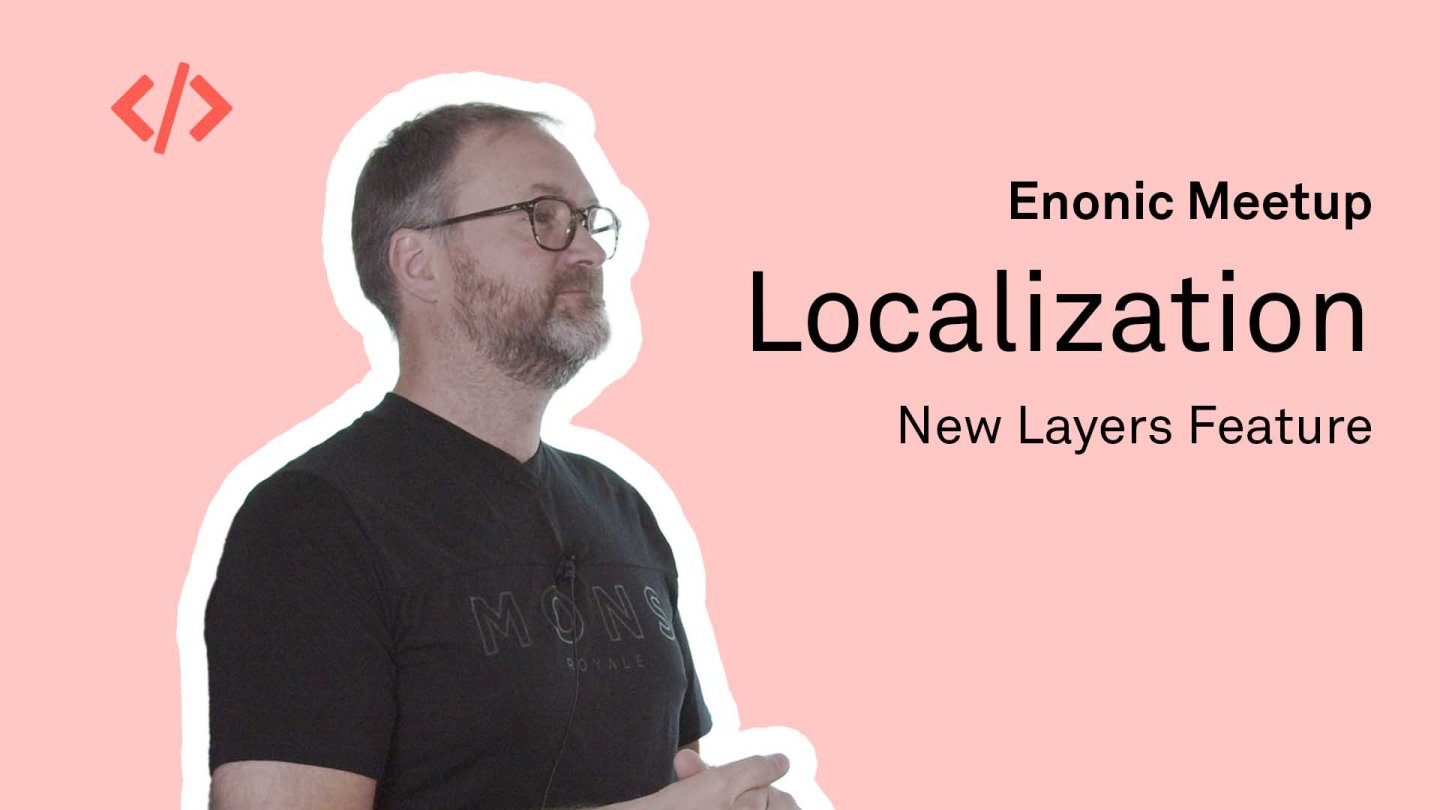Localized Marketing Site
Manage content in different markets and regions from a single editorial source. Our layers functionality allows for parent-child inheritance in a single CMS environment—with familiar capabilities and a visual page editor. Developers can even use any front-end framework when building the solution.
Customers Running Localized Marketing Sites
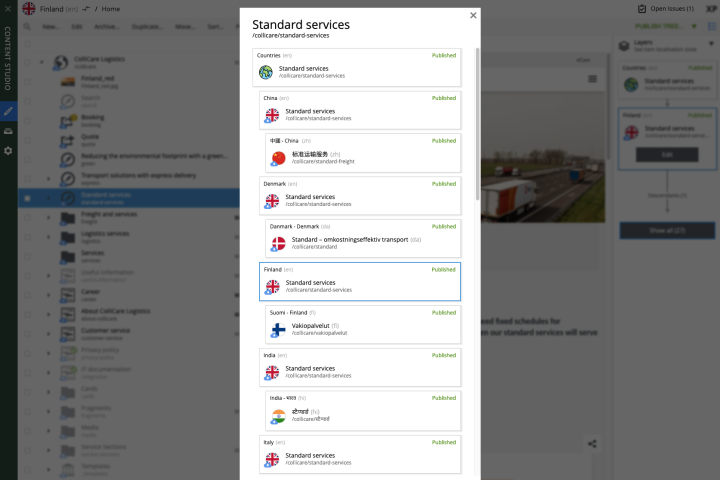
Layers
A child layer inherits content from a parent project. Inherited content can be edited, renamed, reorganized, archived, and published independently in the local layer.
Not only that, brand new content can also be created, modified and published. Each layer has its own access rights, allowing for e.g. separate editorial teams.
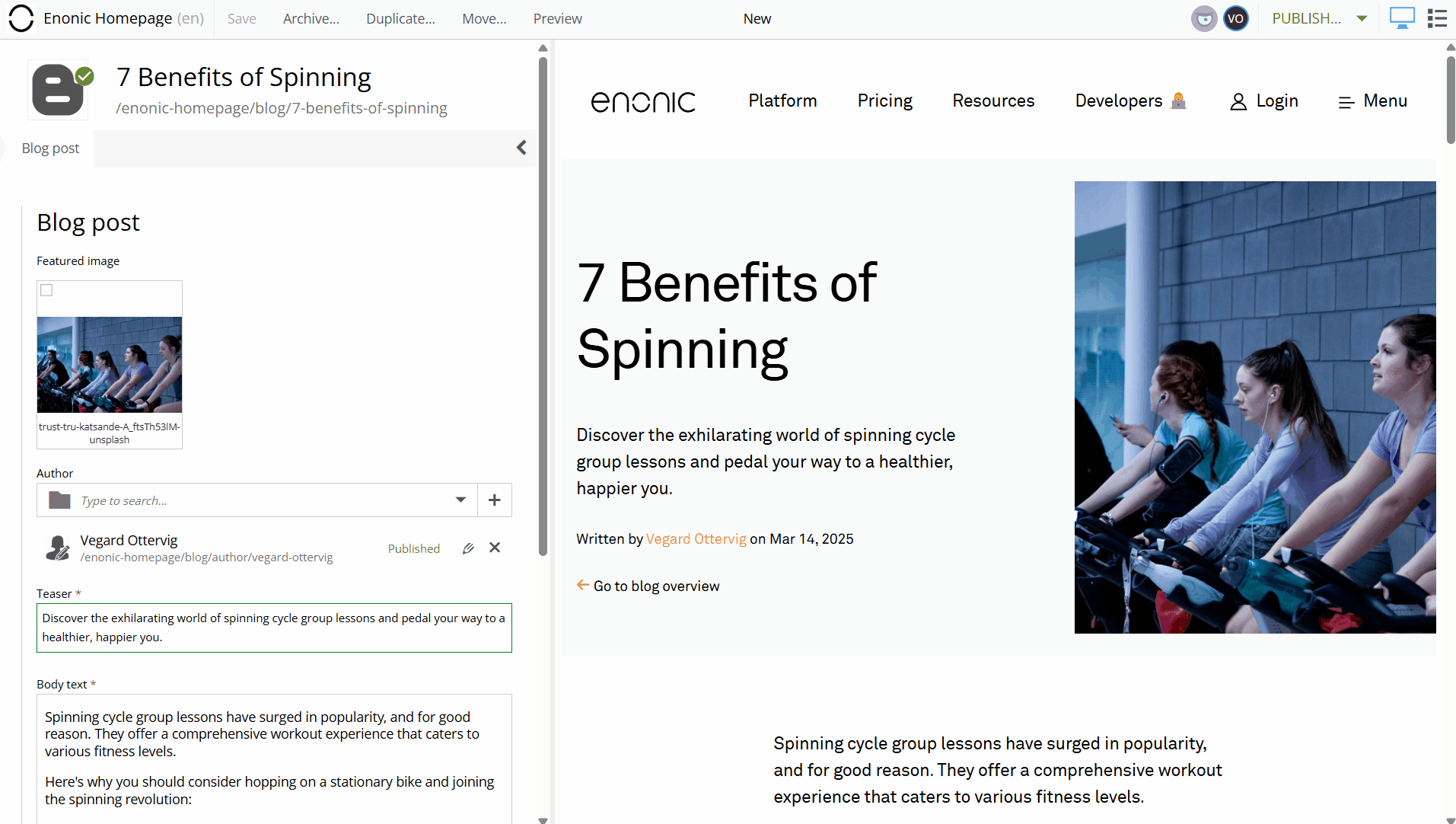
AI Translation
With our AI-augmented technology, you can easily translate content items in each layer to its designated language in a matter of seconds.
You can also add custom instructions to tailor your localization, for instance a dictionary or tone of voice.
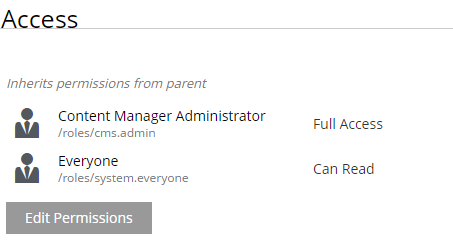
User Rights and Access Management
With different layers for different languages or markets, it's essential that you can keep control over who has access to what.
Enonic offers fully customizable user rights and access management, with custom roles and user groups, and granular management for each content item—and layer.
Third-party providers are supported via pluggable ID providers.
Read Our Localization Case Studies! 💡

ColliCare Solves Localization Challenges with Layers
How Enonic and a multinational organization with multiple offices and languages in several countries solved the riddle of localization.
Knowledge Is Power ✏️
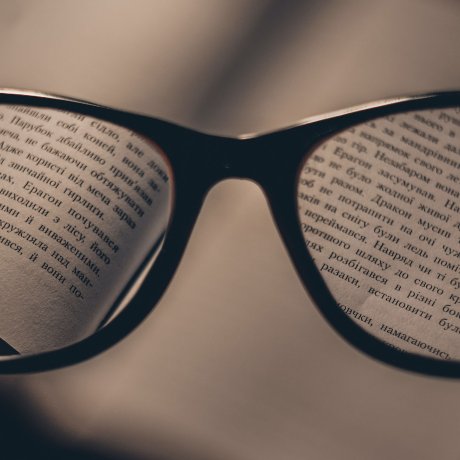
Localization: 3 Approaches to Managing Multilingual Websites
A little discussion about how you best localize content across different markets, languages, and teams.

Localize Your Websites and Content with Enonic
Enonic’s handy layers functionality lets you easily translate and adapt content to different regions and markets.

Why combine a powerful CMS with popular marketing tools?
It is important to find a CMS that can integrate all useful add-ons, tailoring the experience for your team and your customers.
Learn More About Localization